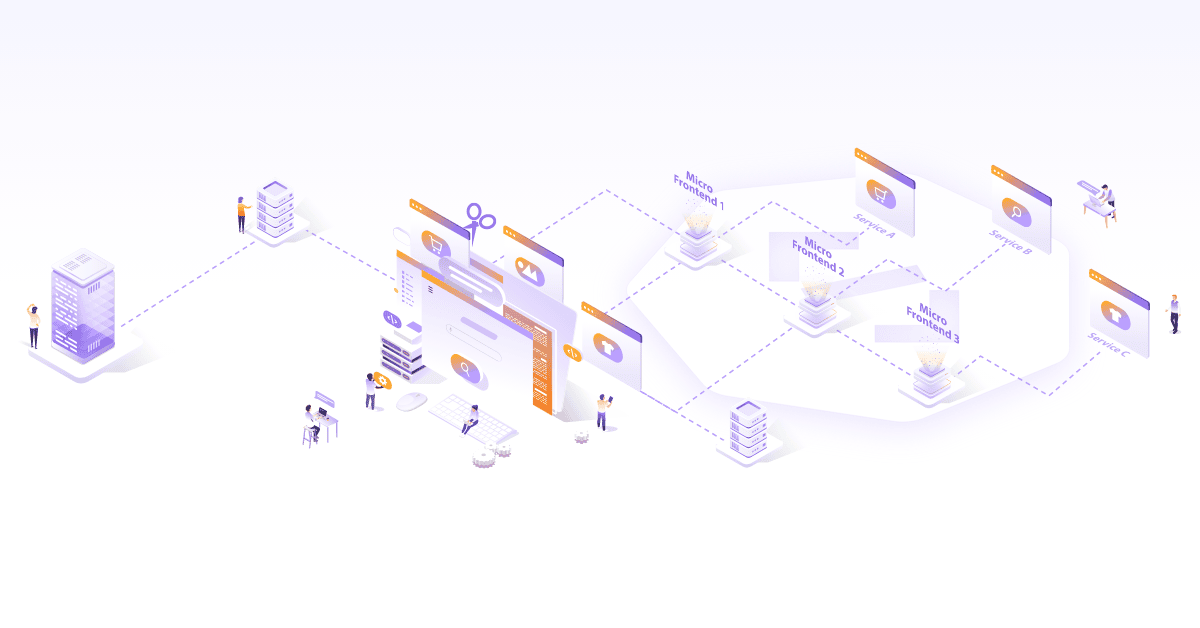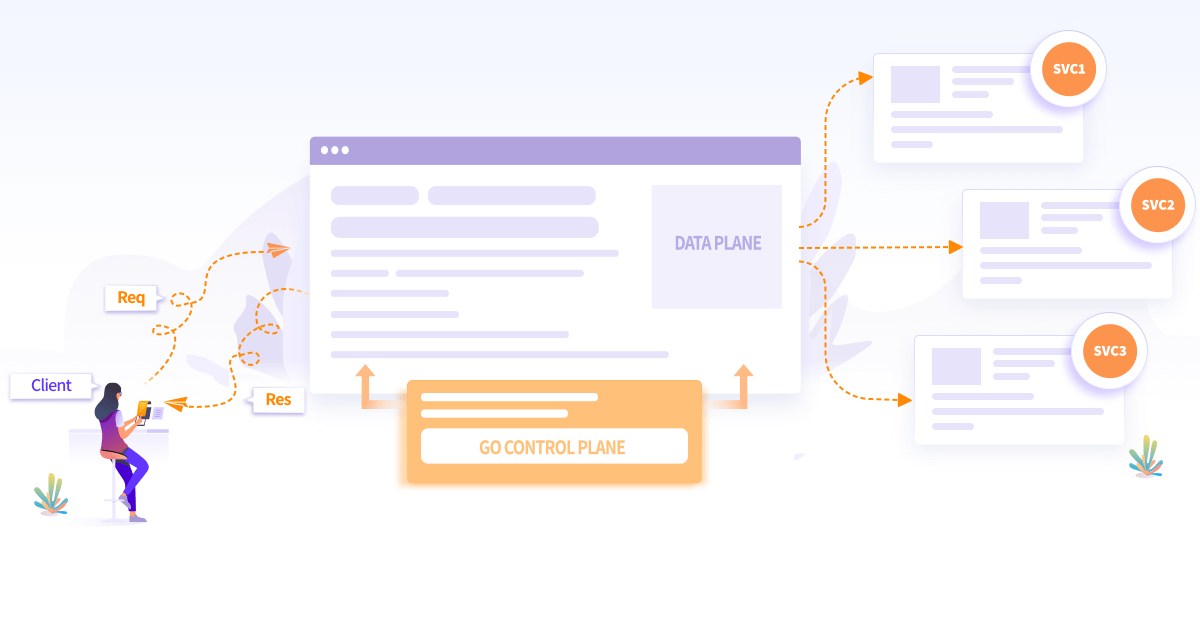CNCF Landscape Made Easy with CNCF Navigator

Today, CNCF is among the fastest-growing open source communities globally, with over 500 members, promoting cloud native tech adoption. It manages popular projects like Kubernetes, Prometheus, and Envoy, which are some of the crucial components for building resilient and scalable cloud native applications.
In this blog post, we’ll talk about the CNCF landscape, its features & challenges, and how a tool like the CNCF Navigator makes it easy to navigate the CNCF landscape.
Understanding the CNCF Landscape
If you’ve ever searched for cloud native tools, you would have surely come across the CNCF Landscape. There are so many tools out there that it is overwhelming to understand all of them and choose the right one for your use case.
The aim of the CNCF landscape navigator is to bring all open source and proprietary cloud native projects under one umbrella to give a comprehensive overview of the system. This makes it a single point of interaction for finding any cloud native tool. It also helps developers/teams find the right tool for their requirements.
To bring some system to the chaos, the CNCF landscape created 6 broad categories under which projects are listed. These categories are
-
Provisioning: Tools that are used to create the foundation on which cloud native apps are built.
-
Runtime: Tools that help a container run in a cloud native environment.
-
Orchestration & Management: Tools that help to handle running & connecting to your cloud native applications.
-
App Definition & Deployment: Tools that help developers build cloud native applications.
-
Observability & Analysis: Tools in this category observe all the layers through logging, monitoring & tracing.
-
Platform: These offerings bundle tools from all the above categories & provide them as a single offering so that you don’t need to choose a tool from each category.
There are further subcategories to each of the categories listed above. Refer to the CNCF landscape Guide to get a detailed overview.
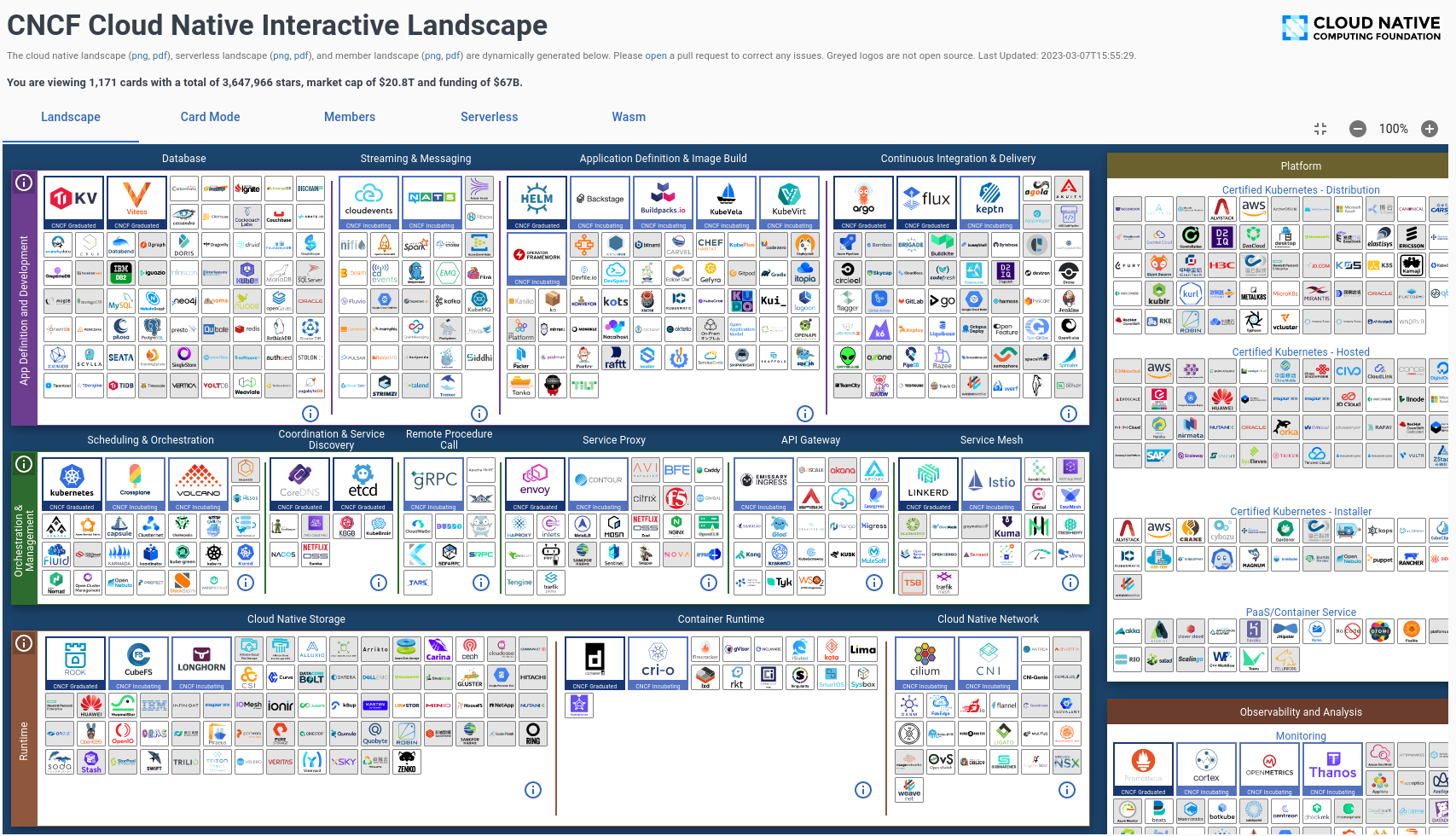
Above is a screenshot of the CNCF landscape. Projects with a White background are open source projects and the ones with a Grey background are proprietary projects. Further, the ones with a dark blue label are CNCF graduated projects, ones with light blue are incubating projects. Read more about CNCF project maturity levels.
Benefits of CNCF Landscape:
-
Visual Representation: CNCF landscape is a pictorial representation of all the CNCF projects. This graphical representation lists projects based on broad categories thus making it easy to visualize and find different projects. The web version of the landscape is interactive and projects are listed as cards.
-
Quick & Easy Access to Information: Clicking any project card quickly gives you all the relevant information about the project. Details like the website, GitHub repo, commits & contributions, updates & releases are made available. There are filters available that make it easy to find a project.
-
Promotes Standardization: All the projects that are listed in the CNCF landscape have the same set of information available. Project details like repo URL, release history, contributions, etc. are common for all the projects. Further to be listed as a CNCF project, certain requirements need to be fulfilled. This helps bring standardization across projects.
-
Up-to-date: The landscape is updated regularly to reflect the latest changes & developments in the cloud native ecosystem. This ensures that users always have the latest information.
-
Community Driven: The landscape is developed & maintained by the CNCF community. Anyone can propose to include their cloud native product to be included in this list by raising a PR.
The CNCF landscape offers a comprehensive view of various cloud native technologies & makes it easier for users to explore & discover new technologies. However, as the cloud native landscape is rapidly evolving, the CNCF landscape itself comes with its own set of challenges.
Challenges of CNCF Landscape
The CNCF landscape is constantly evolving. As we write there are 1100+ projects in the landscape collectively having over 3.6Mn GitHub stars with a total funding of close to $6.7Bn. That’s how vast the landscape is and with newer projects added almost every month, it’s only becoming complex. Below are a few challenges that users face while working with the CNCF landscape:
-
Information Overload: One of the major challenges with the CNCF landscape is its sheer size. With so many projects already added and newer ones being added continuously, it becomes difficult for the users to find the right information they need. Not only that, it makes it difficult for them to find the right tool for their requirement.
-
Complexity: The CNCF landscape in its current form is complex and hence overwhelming. With the wide variety of tools present, users may find it difficult to clearly understand the specific use case and benefits of a project. Further, identifying the right project, and implementing and managing it in itself is a complex task.
-
Lack of Guidance: The landscape lists out all the cloud native-related projects. However, it doesn’t provide users with any guidance in terms of which project would be best for their use case, what stack to use, and so on. Without proper guidance, organizations can find it difficult to choose the right project for their need.
From seasoned organizations to newer ones, all of them find it difficult to navigate through the CNCF landscape due to the challenges listed above. The information overload and the sheer complexity along with the lack of guidance make it difficult for organizations to choose the right cloud native tool for their use case.
Thus arises a need for a tool that can declutter this information, reduce the complexity and provide tailor-made suggestions to choose the best tool to suit your requirements. Comes in the CNCF Navigator, a tool that helps you easily navigate through the CNCF landscape & identify the best one for your requirement.
Why we created CNCF Landscape Navigator
We work with multiple customers and our interaction with them made us realize that navigating the CNCF landscape can be a daunting task and hence came up with this novel idea of a CNCF Landscape Navigator (Beta).
As the name suggests, the tools help you find your way through the vast CNCF landscape and find the right tool for your tech stack. The team spent months together brainstorming and understanding the pain areas associated with identifying the right project.
The CNCF Landscape Navigator provides the following benefits:
-
Reduces Complexity: Instead of navigating through the vast CNCF landscape, the CNCF Landscape Navigator comes with an interactive Q&A-based smart recommendation engine that helps identify the best CNCF projects that are right for your use case.
-
Accelerate Time-to-Market: The tool helps you find the optimal CNCF projects, for your tailored use case. So, your team can focus on building & shipping solutions that your customers care about without worrying about which project to choose.
-
Save Time & Money: Helps skip the traditional hit & trial method of doing PoC with every project. Instead, the tool allows you to focus your energy on the suggested projects that really matter.
-
Professional Guidance: Trusted by 100+ companies, you also can opt for an optional consultation from our professional experts who can understand your use case, and tech stack better and even help implement the tool in your infrastructure.
In its current form, the CNCF Landscape Navigator can suggest tools for Monitoring & Logging space, Service Mesh, Progressive Delivery, Serverless, Cost Management, and Security.
Using the CNCF Landscape Navigator is easy. Head to the CNCF Landscape Navigator, and choose any one category from Monitoring, Logging, Service Mesh, Progressive Delivery, Serverless, Cost Management, and Security. Answer a few simple questions and let the CNCF Navigator suggest the best tool for you.
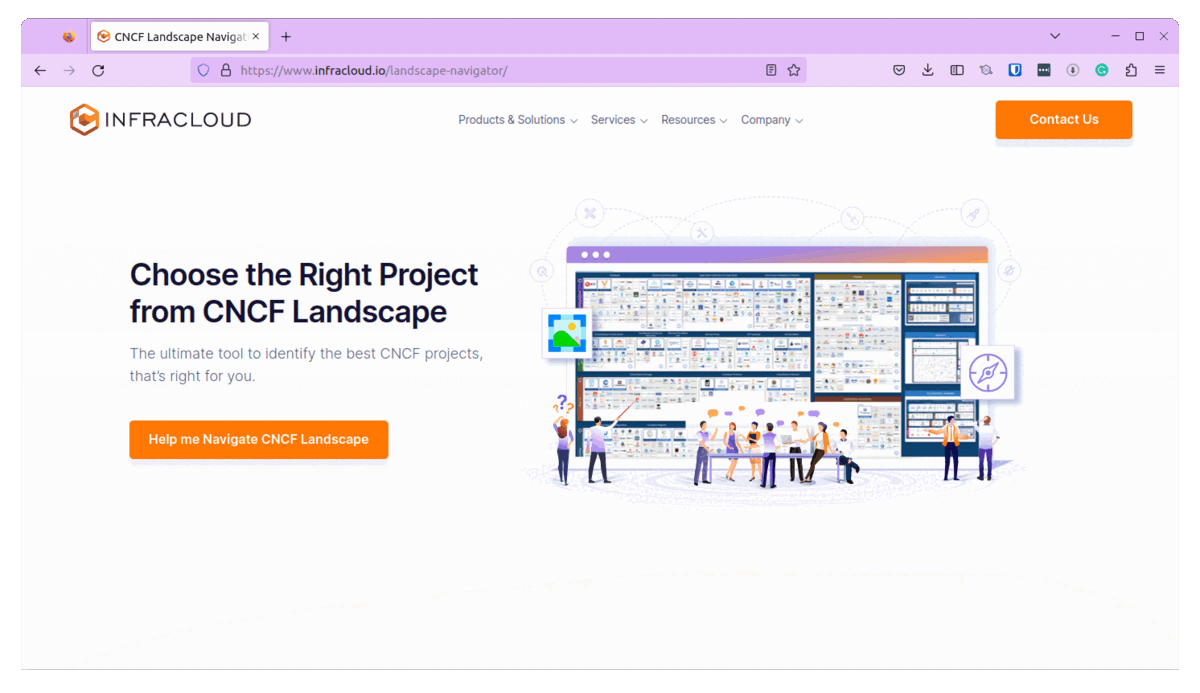
It’s that simple! In the above scenario, we showed how well the CNCF Landscape Navigator was able to suggest us service mesh options based on the questions we answered. Similarly, you can also choose a category, answer simple questions and let the navigator help you with the best-match tool for you.
Optionally, you can also book a consultation call with one of our experts to help you guide and implement the tool.
Try CNCF Landscape Navigator Today!
Whether you’re looking for a service mesh or a logging tool, going through the CNCF landscape can be a daunting task. Instead, answer simple multiple-choice based questions based on your requirement and let the CNCF Landscape Navigator’s smart recommendation engine suggest the right tool for you.
Navigate with ease and confidence through the complex CNCF landscape & channel your efforts into building solutions for your customers and not choosing a project.
Try the CNCF Landscape Navigator today and complete your tech stack. Optionally, reach out to our experts who can help you implement the tool while you focus on serving your customers.
Stay updated with latest in AI and Cloud Native tech
We hate 😖 spam as much as you do! You're in a safe company.
Only delivering solid AI & cloud native content.