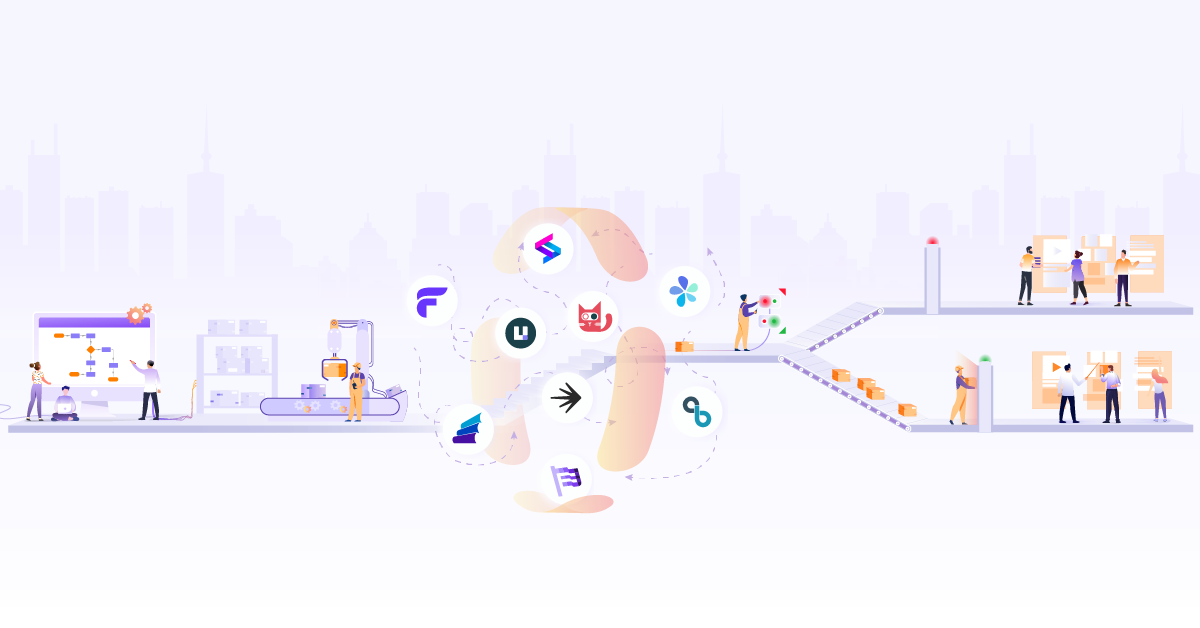Consul deployment patterns – A brief overview

While delving into service mesh, key-value store, or a service discovery solution in cloud-native space, you would have definitely come across Consul. Consul, developed by HashiCorp is a multi-purpose solution which primarily provides the following features:
- Service discovery and Service Mesh features with Kubernetes
- Secure communication and observability between the services
- Automate load-balancing
- Key-Value store
- Consul watches
This blog post briefly explains what are the deployment patterns for the Consul to watch configuration changes stored in the Key-Value store. It will explain how to discover and synchronize with the services running out of the Kubernetes cluster. We will also see how to enable Service Mesh feature with Consul. We broadly categorize Consul deployment patterns as In-cluster patterns (Consul deployed in Kubernetes cluster) and Hybrid pattern (Consul deployed outside the Kubernetes cluster).
In-cluster deployment patterns
In such deployment patterns, Consul (Server and Agent both) resides in a Kubernetes cluster. Although, Consul provides many features, we will see what will the better approach while dealing with Consul Key-Value store. Briefly speaking Consul Key-Value (KV) provides a simple way to store namespaced or hierarchical configurations/properties in any form including string, JSON, YAML, and HCL.
A complementary feature for KV is watches. As the name suggests, it watches (monitors) the values of the keys stored in KV. Watches notify changes occurred in one or more keys. In addition to this, we can also watch services, nodes, events, etc. Whenever a notification is received for a configuration change, a ‘handler’ is called for action to the respective notification. A handler could be an executable (can be used to invoke the desired action on reception of notification) or an HTTP endpoint (can be used for health checks). Depending upon this, we can differentiate Consul Deployment patterns within a Kubernetes cluster as follows:
Consul agent as Deployment: Monitor KV
Let us consider an example in which we deploy the Consul server using a standard helm chart. Consul agent is deployed as separate deployment with one or more replicas and let us say there is an application that needs to watch a specific configuration in the KV.

Consul as a Deployment
With proper configuration of Consul watch and handler, application successfully gets notified on KV changes. Generally, watches are configured using CLI command consul watch or using JSON file placed in config directory of Consul agent. A typical watch configuration is as shown below:
{
"server":false,
"datacenter":"dc",
"data_dir":"/consul/data",
"log_level":"INFO",
"leave_on_terminate":true,
"watches":[
{
"type": "key",
"key": "testKey1",
"handler_type": "http",
"http_handler_config": {
"path":"<Application Endpoint>",
"method": "POST",
"tls_skip_verify": true
}
},
{
"type":"key",
"key":"testKey2",
"handler_type":"script",
"args": ["/scripts/handler.sh"]
},
{
"type":"key",
"key":"testKey2",`
"handler_type":"script",
"args": ["/scripts/handler2"]
}
]
}
From the above snippet you can see that, multiple watches are configurable at a time. Moreover, you can monitor same KV and and have separate actions by providing different scripts. Script handler can also execute any binary.
Scaling Application Pods
Now suppose, there is a rise in traffic and the application needs to scale accordingly. In this scenario, the newly scaled Pods may not get the KV change notification. This is due to the fact that the application is being exposed to the Consul agent via the Kubernetes service. Kubernetes service by default load balances between the Pods on round-robin (considering user-space modes) or random (considering iptables mode) basis and thereby, relaying the incoming traffic to any one of the runnning pods of the application. Thus, all the running Pods may not receive a notification at once. Moreover, if you want to take a specific action on receiving Consul notification, you need to configure a handler script that will reside in the application Pod. This script in the Pod won’t be accessible to the Consul agent, as it doesn’t have access to file-system inside the Pod.

Scaling Application ReplicaSet
To summarize, this Consul deployment pattern is useful for low volume use cases where we just need to monitor KV changes and don’t need to take any action on its detection. The deployment of Consul agents is easy to scale whenever required.
Consul agent as a DaemonSet: Monitor KV
In this scenario, we will use the Consul Helm chart to deploy the Consul agent as a DaemonSet. These changes can be incorporated by client.enabled: true and adding Consul watch configuration in client.extraConfig in values.yaml of Helm chart. Although this approach is homogenous to the previous deployment pattern, it alleviates the efforts required to manage the deployment all by yourself.

Consul DaemonSet pattern
Consul agent as a sidecar: Executable handler script
In this pattern, the Consul agent runs as a sidecar in each Pod. Watch is configured on this Pod to track changes of the KV and subsequently notify using the executable handler. In this case, the handler is pointed to the localhost in contrast to the DaemonSet approach, where the handler is pointed to a service endpoint or an IP address. Whenever the Pod terminates or goes down, a new Pod gets created with the same configuration and joins the Consul cluster to track the same KV changes again.

Consul Sidecar pattern
Service Sync
Service sync is a feature provided by Consul wherein you can sync services running in the Kubernetes cluster with the services running in the Consul cluster. There can be one-way sync between Consul to Kubernetes or both ways. Thus, any node that is the part of Consul cluster accesses Kubernetes services using Consul DNS. On the contrary, syncing Consul services in Kubernetes helps them to get accessed using kube-dns, environment variables, etc., which is a native Kubernetes way. This feature will be more useful in hybrid patterns.
Hybrid deployment patterns
This pattern suits the scenarios where some services of an application lie in virtual machines (VMs) and remaining services are containerized and managed by Kubernetes. This scenario is observed while migrating from legacy to cloud-native workloads. Here, services running in VMs are discovered and accessed by services running in Kubernetes and vice-versa. Service discovery in a hybrid pattern is typically carried out by a feature called Cloud Auto-join. This requires appropriate cloud configuration and the rest is taken care of by Consul. This feature supports all major cloud providers including AWS, GCP, Azure, etc. To enable the sync between Kubernetes services and services running on VMs, we need to provide syncCatalog.enabled: true in Helm chart values whereas service discovery flow can be decided by syncCatalog.toConsul: true and syncCatalog.toK8s: true. In addition to this, services are also synced based on namespaces, prefix and tags.

Consul Hybrid Pattern
Consul Connect
Connect is a service mesh feature provided by Consul. In this pattern, Consul adds a sidecar in each application Pod. Sidecar acts as a proxy for all the inbound and outbound communication for the application containers inside each Pod. Sidecar proxy establishes mutual TLS between them. As a result, entire communication within the service mesh is highly secured. Moreover, the Connect sidecar acts as a data plane while the Consul cluster acts as a Control plane. This provides fine control to allow/deny traffic between the registered services.
Following annotations in deployments enables a consul Service Mesh:
"consul.hashicorp.com/connect-inject": "true"
"consul.hashicorp.com/connect-service-port": "8080"
"consul.hashicorp.com/connect-service-upstreams": "upstream-svc1:port1, upstream-svc2:port2, ..."
connect-inject adds the Consul Connect sidecar in the application Pod.
connect-service-port specifies the port for inbound communication.
connect-service-upstreams specifies the upstreams services to be connected to the current application service. Port specifies is the static port opened to listen for the respective communication.

Consul Service Mesh scenario
Looking for help with building your DevOps strategy or want to outsource DevOps to the experts? learn why so many startups & enterprises consider us as one of the best DevOps consulting & services companies.
References
- Deployment Patterns for Consul in Kubernetes
- https://github.com/infracloudio/consul-kubernetes-patterns
- https://www.consul.io/docs/dynamic-app-config/watches
- https://www.consul.io/docs/k8s/service-sync
- https://www.consul.io/docs/connect
- https://www.consul.io/docs/internals/architecture.html
- https://github.com/hashicorp/consul-helm
Stay updated with latest in AI and Cloud Native tech
We hate 😖 spam as much as you do! You're in a safe company.
Only delivering solid AI & cloud native content.